Example: gui_display_plots
This example demonstrates mrpt::gui::CDisplayWindowPlots capabilities to show MATLAB/Octave-like plots directly from your C++ program.
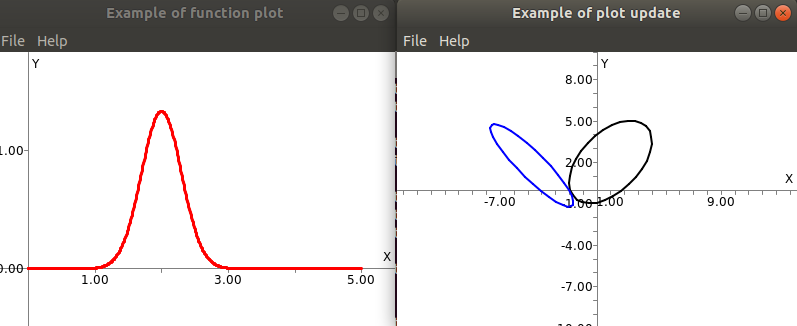
C++ example source code:
/* +------------------------------------------------------------------------+ | Mobile Robot Programming Toolkit (MRPT) | | https://www.mrpt.org/ | | | | Copyright (c) 2005-2022, Individual contributors, see AUTHORS file | | See: https://www.mrpt.org/Authors - All rights reserved. | | Released under BSD License. See: https://www.mrpt.org/License | +------------------------------------------------------------------------+ */ #include <mrpt/gui/CDisplayWindowPlots.h> #include <mrpt/math/distributions.h> #include <mrpt/system/os.h> #include <chrono> #include <iostream> #include <thread> using namespace mrpt; using namespace mrpt::gui; using namespace mrpt::math; using namespace std; void myOnMenu(int menuID, float x, float y, void* param) { cout << "Menu: " << menuID << endl << " x=" << x << " y=" << y << endl; } // ------------------------------------------------------ // TestDisplayPlots // ------------------------------------------------------ void TestDisplayPlots() { CDisplayWindowPlots win("Example of function plot", 400, 300); win.enableMousePanZoom(true); win.addPopupMenuEntry("Mark this point...", 1); win.setMenuCallback(myOnMenu); // Generate data for a 2D plot: CVectorDouble X, Y; for (double x = 0; x < 5; x += 0.01f) { double y = math::normalPDF(x, 2, 0.3); X.push_back(x); Y.push_back(y); } win.plot(X, Y, "r-3"); win.axis_equal(false); win.axis_fit(); win.setPos(10, 10); // ----------- CDisplayWindowPlots win2("Example of plot update", 400, 300); win2.enableMousePanZoom(true); // Add an unnamed & a named ellipse: float mean_x = 5; float mean_y = 0; CMatrixFloat ellipse_cov(2, 2); ellipse_cov(0, 0) = 1.0f; ellipse_cov(1, 1) = 1.0f; ellipse_cov(0, 1) = ellipse_cov(1, 0) = 0.5f; win2.plotEllipse(1.0f, 2.0f, ellipse_cov, 3, "k-2"); win2.plotEllipse(mean_x, mean_y, ellipse_cov, 3, "b-2", "my_ellipse"); win2.axis(-10, 10, -10, 10); win2.axis_equal(true); win2.setPos(450, 10); cout << "Press any key to exit..." << endl; // win.waitForKey(); float t = 0; ellipse_cov(0, 1) = ellipse_cov(1, 0) = -0.9f; while (!mrpt::system::os::kbhit() && win.isOpen() && win2.isOpen() && !win.keyHit() && !win2.keyHit()) { t += 0.05f; mean_x = cos(t) * 5; mean_y = sin(t) * 5; win2.plotEllipse(mean_x, mean_y, ellipse_cov, 3, "b-2", "my_ellipse"); std::this_thread::sleep_for(50ms); } } // ------------------------------------------------------ // MAIN // ------------------------------------------------------ int main() { try { TestDisplayPlots(); return 0; } catch (const std::exception& e) { std::cerr << "MRPT error: " << mrpt::exception_to_str(e) << std::endl; return -1; } }